If you install MaxTo using the installer, it can update itself whenever a new version is released.
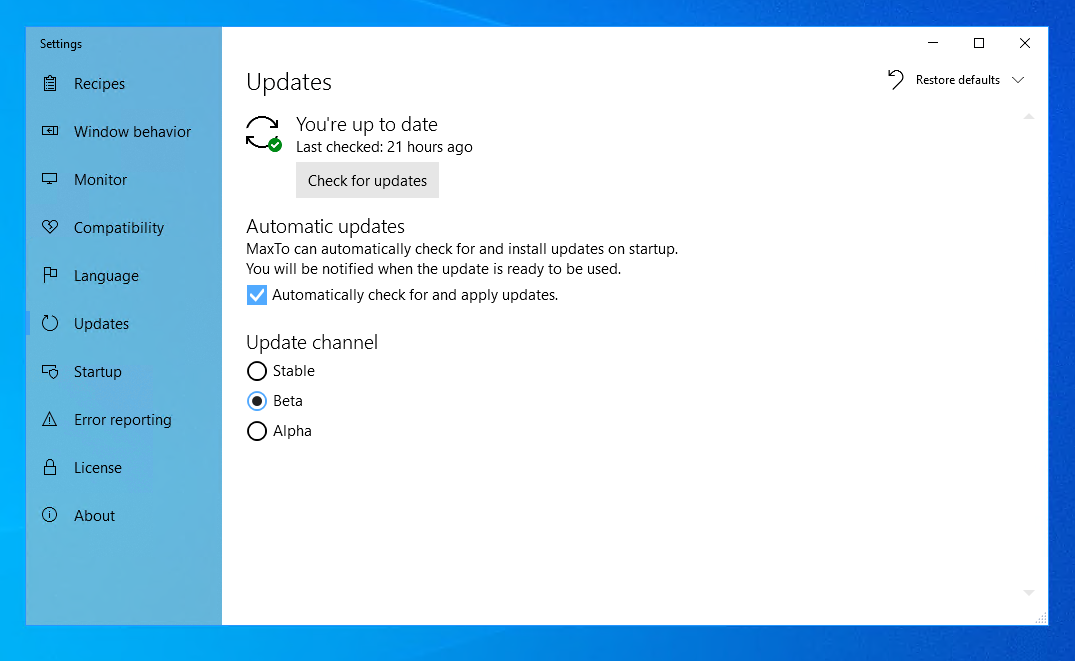
Automatic updates
You can disable automatic updates of MaxTo if you want to stay on the version you are running now, in case we make changes in a future version that you do not like.
We strongly recommend leaving automatic updates on, so you are automatically kept up to date with bug and security fixes.
Update channel
Setting the update channel allows you to stay on the pulse of what is happening with MaxTo.
Stable
You will only get releases that we consider to be stable, and we strive for these releases to have as few bugs as possible.
Beta
Releases in the beta channel are supposed to be feature-ready previews of what is coming, but may contain bugs.
Alpha
Releases in the alpha channel can be buggy, but you can get a head start on some features that may be essential to you.