MaxTo's compatibility shims are used to prevent issues with other software on your system.
Some software programs do not accept outside control that easily. Although all of the things MaxTo does is done through documented interfaces provided by Windows, everything from programming mistakes to security-based decisions can cause programs to crash when faced with technology such as MaxTo.
Our solution to those problems are compatibility shims. A compatibility shim is an instruction to MaxTo that if it sees program A running, it should not use feature B for that program. Compatibility shims always affect a single program (or software suite), and does not disable MaxTo features for all programs.
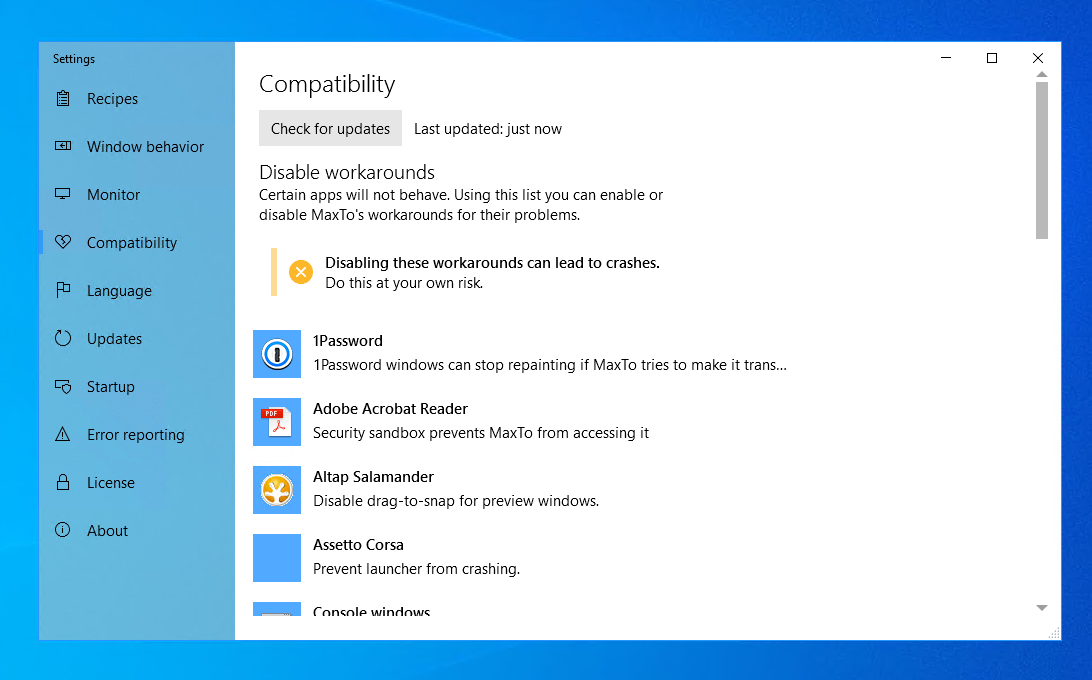
For instance, MikroTik WinBox crashes when any program attempts to subclass1 their window. We assume this to be a bug in MikroTik WinBox or a library that they use when they make that software.
MaxTo's compatibility shim therefore disables subclassing for any MikroTik WinBox windows. This means that window will lack all functionality that relies on subclassing:
- Window snapping
- Window transparency when dragging
- Drag to maximize
Compatibility shims vary in severity; some applications are completely ignored by MaxTo, while other shims only tell MaxTo that it has to do something in a specific way to avoid triggering an issue and no MaxTo functionality is lost.
Our website lists all the available compatibility shims. These are the same as listed in the app.
Updating shims
You can click the Check for updates button at any time, and MaxTo will go online and see if there are any updates to your shims. MaxTo will also check regularly for new shims in the background.
Compatibility shims are updated outside of the regular MaxTo release cycle.
Disabling shims
If you want to disable a compatibility shim, you can do that easily by clicking on it, and moving the toggle switch to Disabled. The shim will be instantly disabled.
Note that some shims cannot be disabled.
1 Subclassing in the Win32 world is a method used to intercept and change the responses to window messages received by that program, giving the subclassing program full control.