The license is boring, but necessary.
Your license key for MaxTo looks like a long word of seemingly random characters. It is in fact so long that you are not meant to ever type it in yourself.
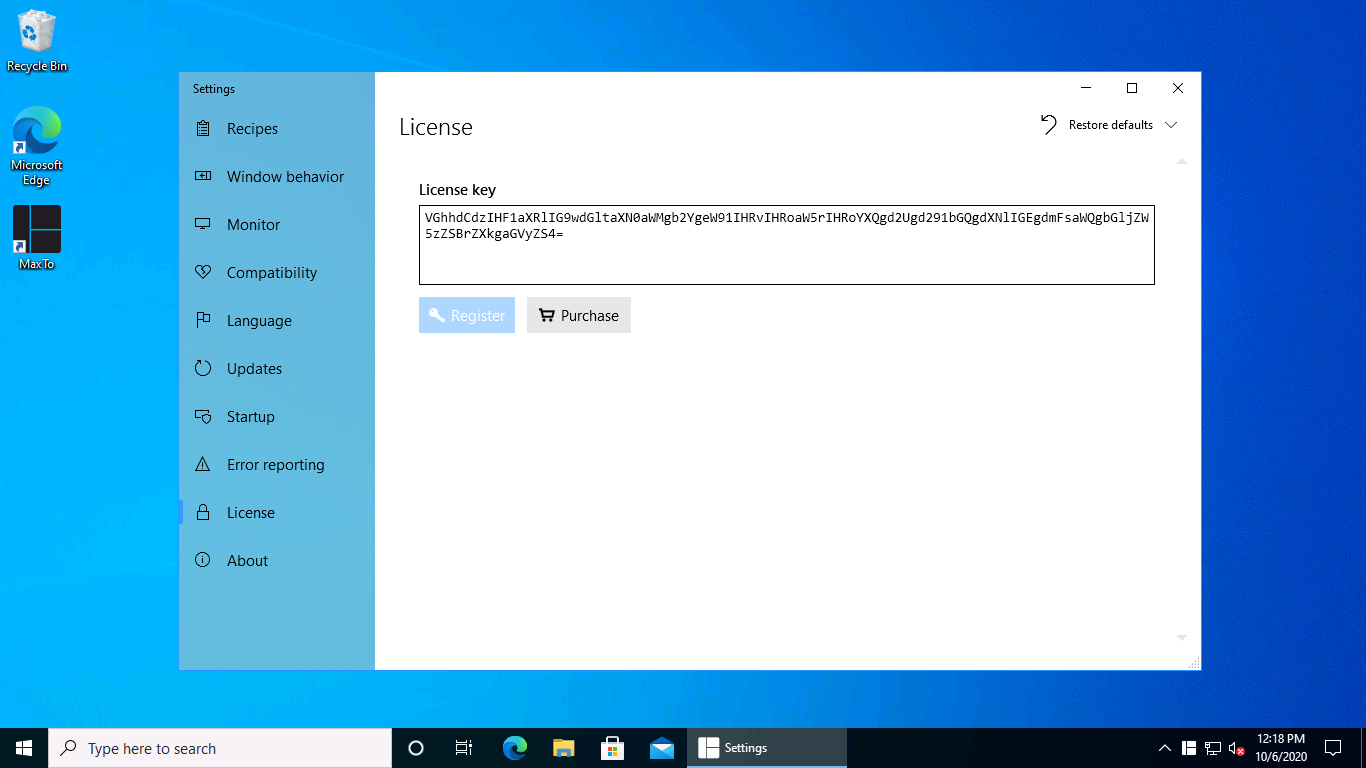
Your license key is available to you in 3 places:
Immediately after your purchase, next to your receipt.
In a separate e-mail sent to you immediately after purchase from
support@maxto.net
.By logging in on our website with the e-mail you used when you purchased.
Copy your license key and enter it into this field. MaxTo will decode and save it for you.
If you have internet connectivity, MaxTo will go online and verify your license. The license keys are cryptographically signed, so they also work without internet access.
Legacy license keys
Do you have a license key consisting of two parts, Registered to and Product key? In that case you will need to upgrade your legacy license key (which will still be valid for version 2017.07 and older) for a new one.
Upgrading your license key to the new format is free.